How to get 360 Degree View of Room
2. Click on ‘Inspiration’
on the left hand side column of the page.
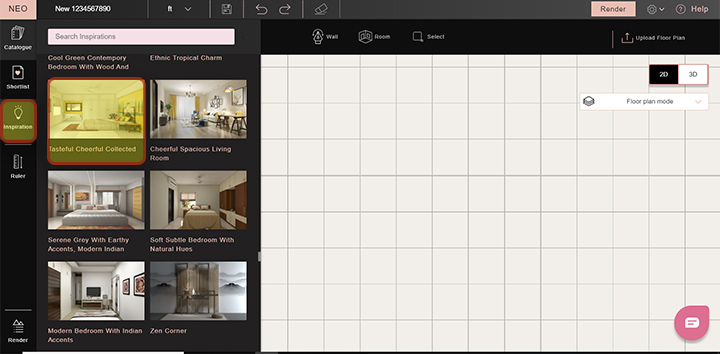
3. Click on the pre-embedded
designs to be added to the project. Click on 'Add Inspiration to Project' tab to add the design to your project.
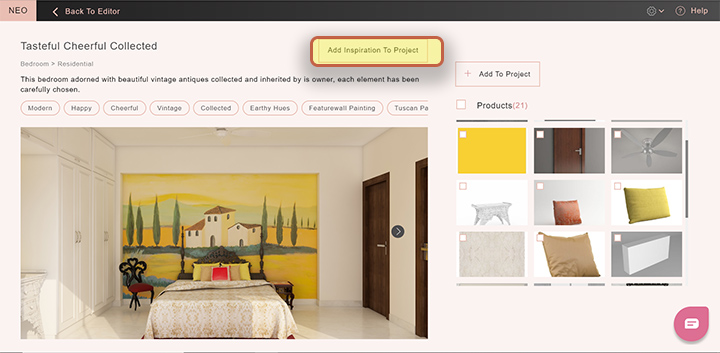
4. Click on the canvas and drop
the ‘Inspiration’ on to the canvas.
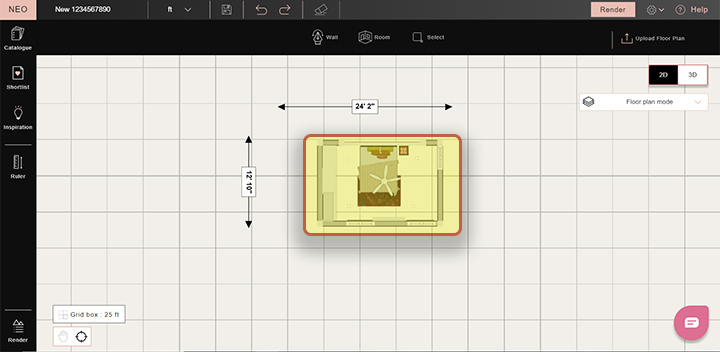
5. Zoom into the room and use the
right and left arrow keys for a 360 degree view of the room.
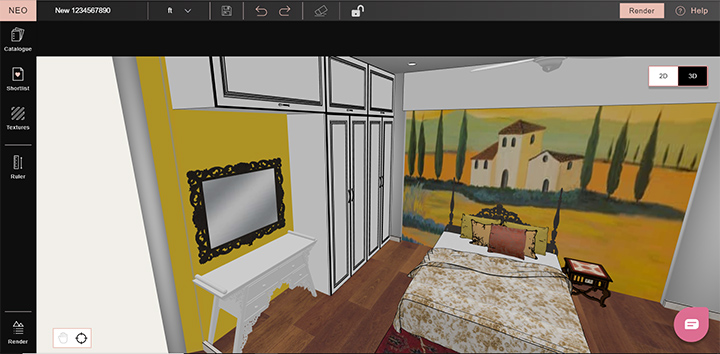
The below video explains how to take renders in Neo .You can see how to take the 360 degree view of a room from 0:22 in the video.
We hope this step-by-step guide on ‘How to take a 360 degree view of the room’ helped you understand
this useful feature in Foyr Neo. For any queries or questions feel free to contact us via accessing the HELP section within Neo to chat with us or write at connect@foyr.com.